A type of seizure caused by light is referred to as photosensitive epilepsy. If you have content that blinks, flashes or flickers, you could be inducing a seizure. Many web features like animated GIFs, PNGs, SVGs, videos, and many others can cause seizures if not used right. Photosensitive epilepsy always responds to a trigger and leads to a seizure. Many top web designers like the web design agency Denver offers are well aware of this feature and therefore takes note when designing a website. There are some tips you can take note of to prevent your website from inducing seizures. Below are some of the tips to take note of.
Tips To Prevent Your Website from Inducing Seizures
All types of animations are dangerous when it comes to photosensitive epilepsy. It is the duty of designers like the web design agency Denver to ensure harm is not done to visitors on your page intentionally or not. If you must include animations on your site, you have to provide ways to prevent and control these animations to avoid potential harm.
Control User’s Exposure to Animation
One method that top web developers like web design agency Denver utilizes to prevent seizure is to control the user’s exposure to it. Even one animation object can render a who page unusable to some users. If a page contains animations or an image you suspect can induce a seizure, then display a warning first. After exposing the user to a warning about the images and animations, place the object in a place users can choose whether to see it or not. Ensure that the location or button has a clear warning attached to it.
Keep it Small
If you must use flashes on your website, then you need to keep it small. Limit the size of the flash to a small area. The pixel size should be so small that it assumes the viewer is at a typical distance from the page. If the image is too big to be viewed at close range, it could potentially cause seizures in a person.
Minimize Contrasts
Although, high contrast is usually an advantage to improve accessibility. The higher the contrast of text color in relation to its background, the easier it is to read. Visitors who have low vision are always glad when there is high contrast between text and its background. However, with animated contents, the best cause of action to minimize the likelihood of seizure is to reduce contrast.


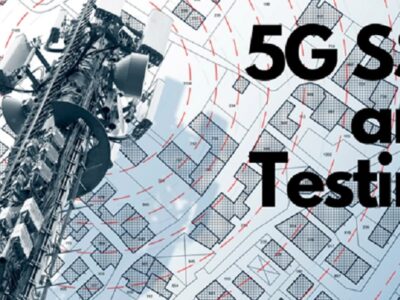





Comments